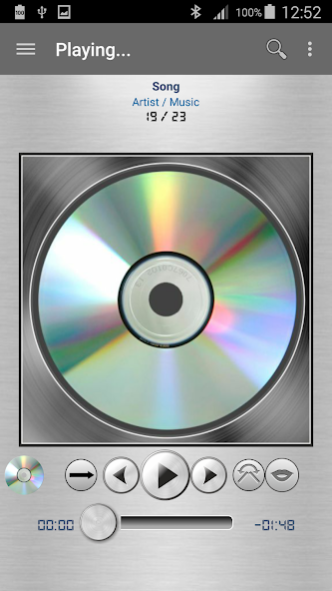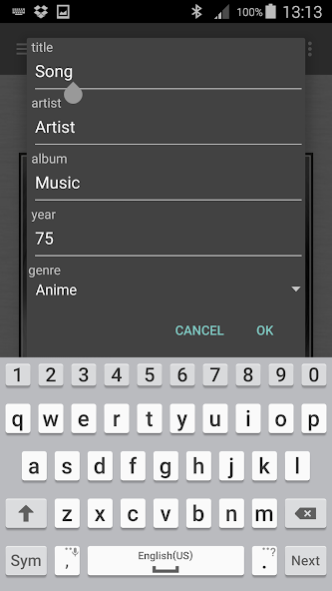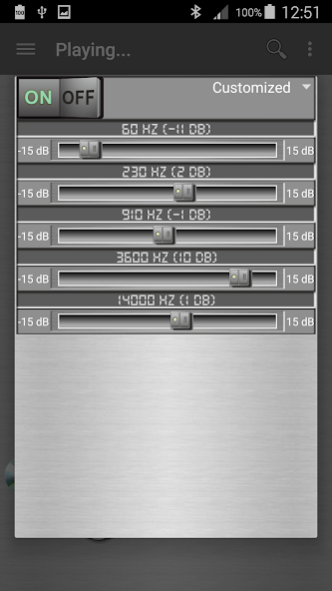Music Player 2.5.9
Free Version
Publisher Description
Player occupying few resources and little memory on your mobile, with the able to:
- Equalize your music
- Change the color of the covers and player
- Filter your music more easily
- Access your files as a scout
- Find your songs easily by artist or album
- When you finish a song asks if you want to hear the following, if you answer yes will play automatically but will not ask if you answer the following
- Change song by tilting your phone!
- Edit the information on the song you're listening to by tapping the pencil icon at the top
- You can create unlimited playlists
* - Make long press on a song in the music list to add to playlist
- Easily access your content by dragging your finger from the irzquierda of the screen or by clicking on the icon in the upper left corner
- Embeds an image from your device to a mp3 file
You can embed a cover in two ways:
* 1. With a long press on the cover of the song you're listening to on the main screen
* 2. In the lists holding the song or album
- Edit the information of your music from the lists directly holding on the song you want
- Order the songs in your playlist by dragging up and down by pressing on the right side of the track
- Delete songs in your playlist by dragging left or right!
- In the search hold the song to add to playlist, change cover or edit information
About Music Player
Music Player is a free app for Android published in the Audio File Players list of apps, part of Audio & Multimedia.
The company that develops Music Player is highlevelapps. The latest version released by its developer is 2.5.9.
To install Music Player on your Android device, just click the green Continue To App button above to start the installation process. The app is listed on our website since 2018-12-18 and was downloaded 4 times. We have already checked if the download link is safe, however for your own protection we recommend that you scan the downloaded app with your antivirus. Your antivirus may detect the Music Player as malware as malware if the download link to unisoft3000.musicplayer is broken.
How to install Music Player on your Android device:
- Click on the Continue To App button on our website. This will redirect you to Google Play.
- Once the Music Player is shown in the Google Play listing of your Android device, you can start its download and installation. Tap on the Install button located below the search bar and to the right of the app icon.
- A pop-up window with the permissions required by Music Player will be shown. Click on Accept to continue the process.
- Music Player will be downloaded onto your device, displaying a progress. Once the download completes, the installation will start and you'll get a notification after the installation is finished.